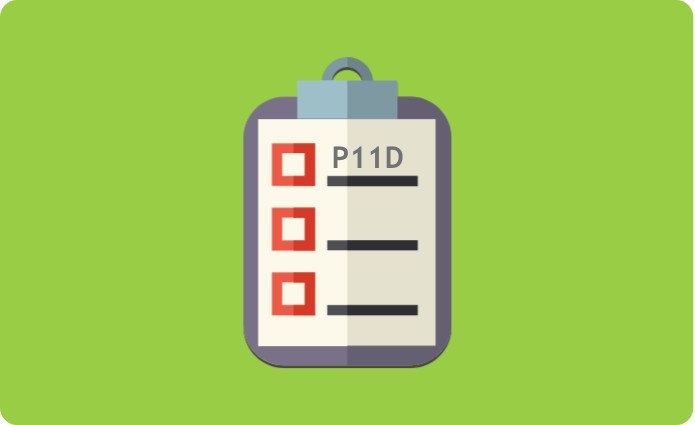
A Simple Guide to P11D Forms: Reporting Benefits in Kind
A Simple Guide to P11D Forms: Reporting Benefits in Kind
For employers and employees alike, understanding the P11D form is key to ensuring that taxable benefits are correctly reported to HMRC. If you’ve received perks like a company car or private medical insurance, these are considered benefits in kind (BIK) and must be declared. If not, you could end up with an incorrect tax bill—or worse, penalties from HMRC.
In this guide, we’ll cover what P11D forms are, how they impact your tax liability, and how to ensure you’re reporting everything accurately.
What Is a P11D?
The P11D form is used by employers to report taxable benefits provided to their employees or directors that aren’t included in salary but still count as taxable income. These benefits are also known as benefits in kind (BIK) and could include things like:
- A company car or car fuel
- Private health insurance
- Interest-free or low-interest loans
- Any other non-cash perks provided by your employer
While these benefits aren’t directly paid to you as salary, they still represent additional income, which is why HMRC needs to know about them.
1. What the P11D Includes
Here’s a breakdown of the kinds of benefits that typically appear on a P11D:
- Company Cars and Fuel: If you drive a company car or your employer covers your fuel costs, these need to be reported.
- Private Medical Insurance: Health cover paid for by your employer is considered a taxable benefit.
- Low-Interest Loans: If your employer offers you a loan at a rate below the market interest rate, the difference is considered a benefit in kind.
- Non-Cash Perks: This can include everything from paid gym memberships to accommodation provided by your employer.
Any reimbursed expenses that aren’t exempt from tax (for example, certain travel or meal expenses) must also be included.
2. Who Needs to File a P11D?
- Employers: It’s the responsibility of the employer to file a P11D for each employee or director who has received taxable benefits during the tax year.
- P11D(b): Employers must also submit a separate form, known as the P11D(b), which declares the total Class 1A National Insurance contributions due on the value of the benefits provided.
As an employee, you don’t need to file the P11D form yourself, but you do need to ensure the information from the form is included in your Self-Assessment tax return if you’re required to file one.
3. How the P11D Affects Your Self-Assessment
Reporting Taxable Income
If you receive benefits in kind as an employee or director, the values listed on your P11D form must be included in your Self-Assessment tax return as taxable income. This is how the process works:
- Income Tax: The value of the benefits is added to your salary, and the combined total is taxed at your usual income tax rate (20%, 40%, or 45% depending on your tax band).
- Self-Assessment: You must enter the details from your P11D under the “Employment” section of your tax return. This section should include your salary, any other employment income, and the value of any taxable benefits.
Example:
If you receive a company car valued at £5,000 as a benefit, this amount will be listed on your P11D. As a basic-rate taxpayer, you would owe 20% tax on the £5,000 benefit—resulting in an additional £1,000 in tax.
Important: Failing to include your P11D benefits on your Self-Assessment could result in an incorrect tax return, leading to potential fines or penalties from HMRC.
4. Adjusting Your Tax Code
In many cases, HMRC may adjust your tax code throughout the year to account for any benefits in kind, meaning you may already be paying tax on them through your monthly PAYE (Pay As You Earn). However, if your tax code hasn’t fully covered the value of your benefits, you’ll need to report them on your Self-Assessment and settle any additional tax due.
It’s essential to review your tax code and make sure it accurately reflects any benefits you’re receiving, as this will reduce the likelihood of a surprise tax bill.
5. Key Deadlines
Both employers and employees need to be mindful of key deadlines to avoid penalties:
- Employers must submit P11D forms to HMRC by 6th July following the end of the tax year (which ends on 5th April).
- Employees must include their P11D details in their Self-Assessment tax return, which is typically due by 31st January following the end of the tax year.
Missing these deadlines could result in penalties, so it’s crucial to file on time.
Example of a P11D Scenario
Let’s say you’re provided with a company car, valued at £5,000. Here’s how it would work:
- Your employer reports this benefit on a P11D form.
- You’ll then include the £5,000 value as part of your taxable income when completing your Self-Assessment tax return.
- If you’re a basic-rate taxpayer, you’ll pay 20% tax on that amount—£1,000.
- HMRC may adjust your tax code to account for this benefit during the year, but if not, you’ll need to pay the difference through Self-Assessment.
In Summary
The P11D form is used to report benefits in kind that are taxable. If you’re completing a Self-Assessment tax return, it’s crucial to include any benefits reported on your P11D to ensure you’re paying the correct amount of tax. Failing to do so could result in an incorrect tax return and potential fines.
To avoid surprises, make sure your tax code reflects the value of any benefits, and keep a close eye on deadlines for filing. And if you’re unsure about any of the details, don’t hesitate to reach out to Helpbox for assistance. We’ll help you ensure your P11D is properly accounted for, so you stay on the right side of HMRC!